Manage Tweet Collections With Charm
Charm is a free iOS app that works along with your favorite Twitter client to make collecting, organizing and sharing Tweets incredibly easy. The app allows you to curate Tweets by topic, archive your favorite Tweets, or even create a collection of Tweets for a conference or training session you’re attending. You can easily share your Tweet collections via a Tweet or create an embed code for publishing a widget to your course homepage or personal blog. Let’s take a quick look at how this all works!
Users are presented with a brief tutorial when launching the app for the first time. Make sure to tap the Enable Extension Now button to activate the Collect Tweet in Charm activity extension in your favorite Twitter app.
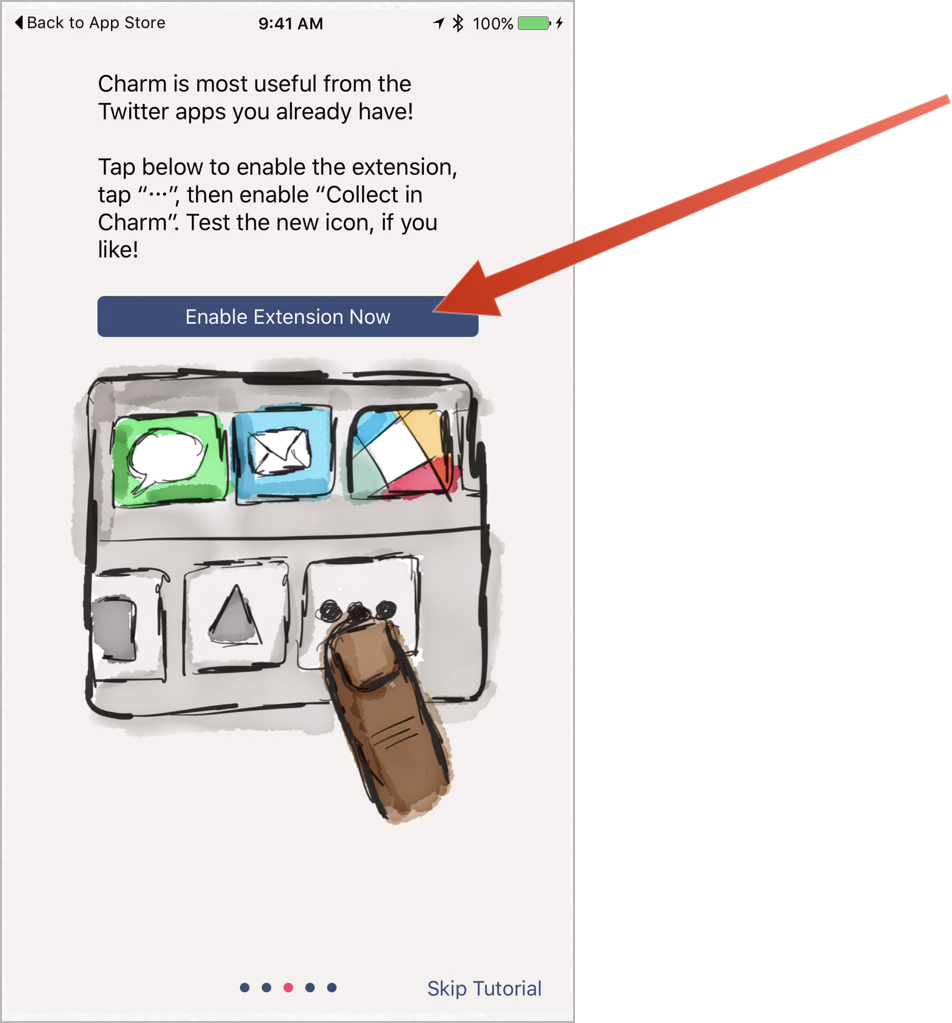
Before leaving the app, create a new collection by clicking on the + icon in the upper right corner. Provide a name for the collection and add a description as well. Descriptions are optional, but they are useful if you plan on sharing your collection with others later on. Tap the Save button when finished.
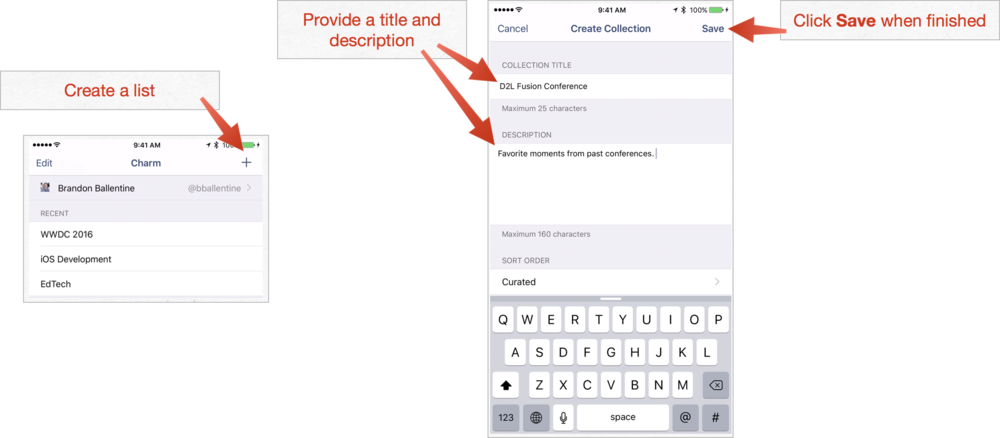
Now let’s return to your Twitter app of choice and find a Tweet you would like to save to a collection. In this example, I’m using Tweetbot, but the process is similar for any Twitter app. Tap on the action button and select the Collect Tweet in Charm option. Tap on the collection to which you want to add the selected Tweet.
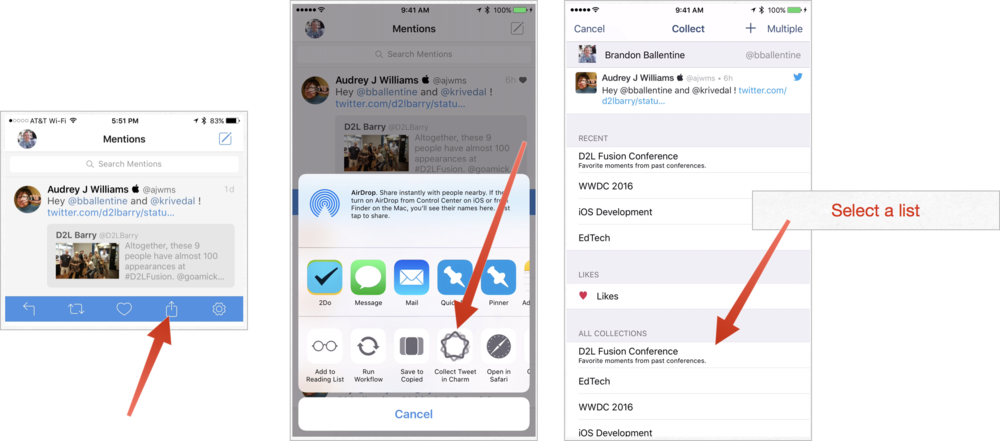
When you’re ready to share a collection, launch the Charmed app, select a collection, and click on the action button. You can share a link on Twitter, copy a link to your clipboard, or even grab an embed code for use on your blog or learning management system. In the video below, I use Twitter’s publish page to create a widget using the URL copied from Charm.