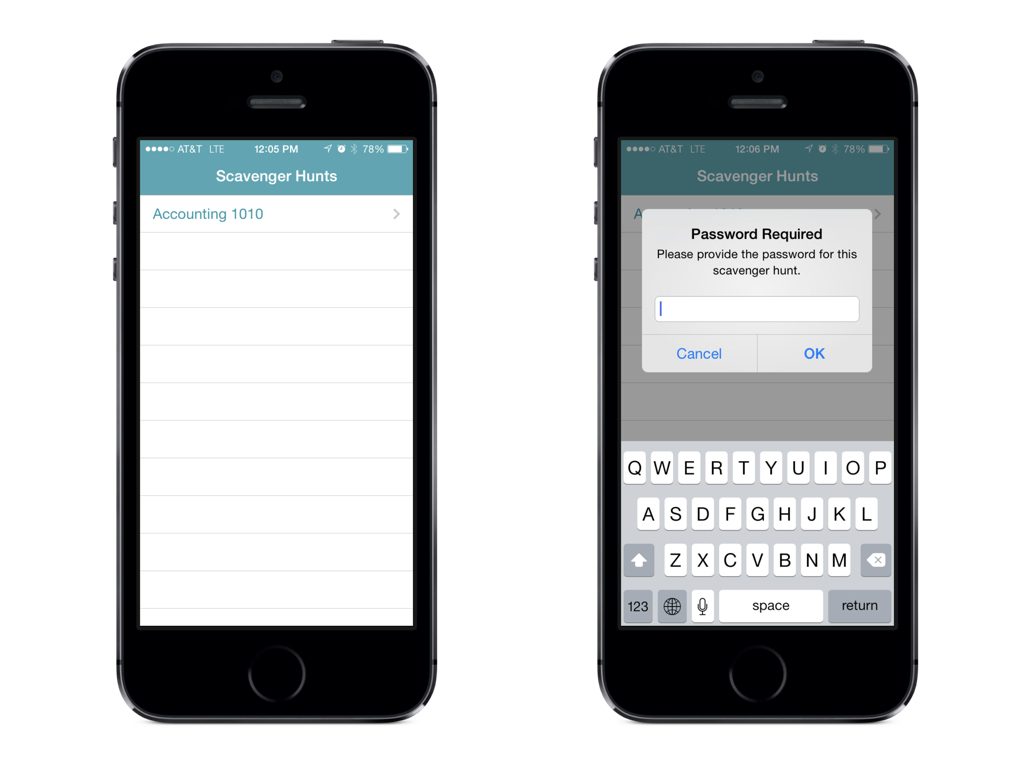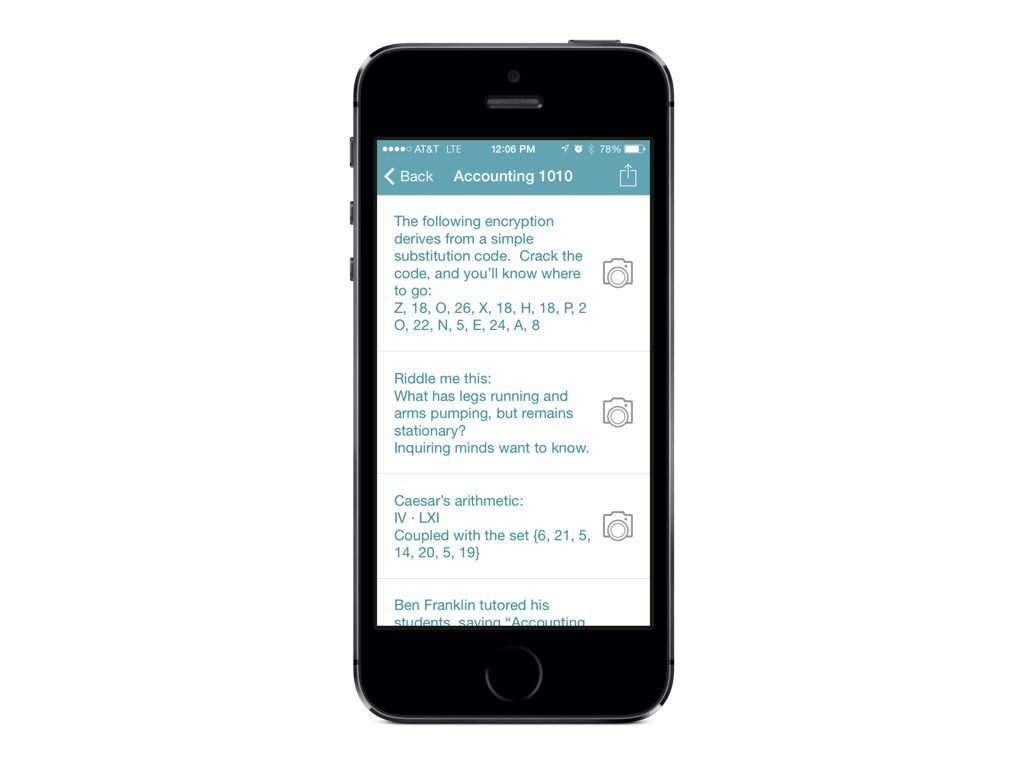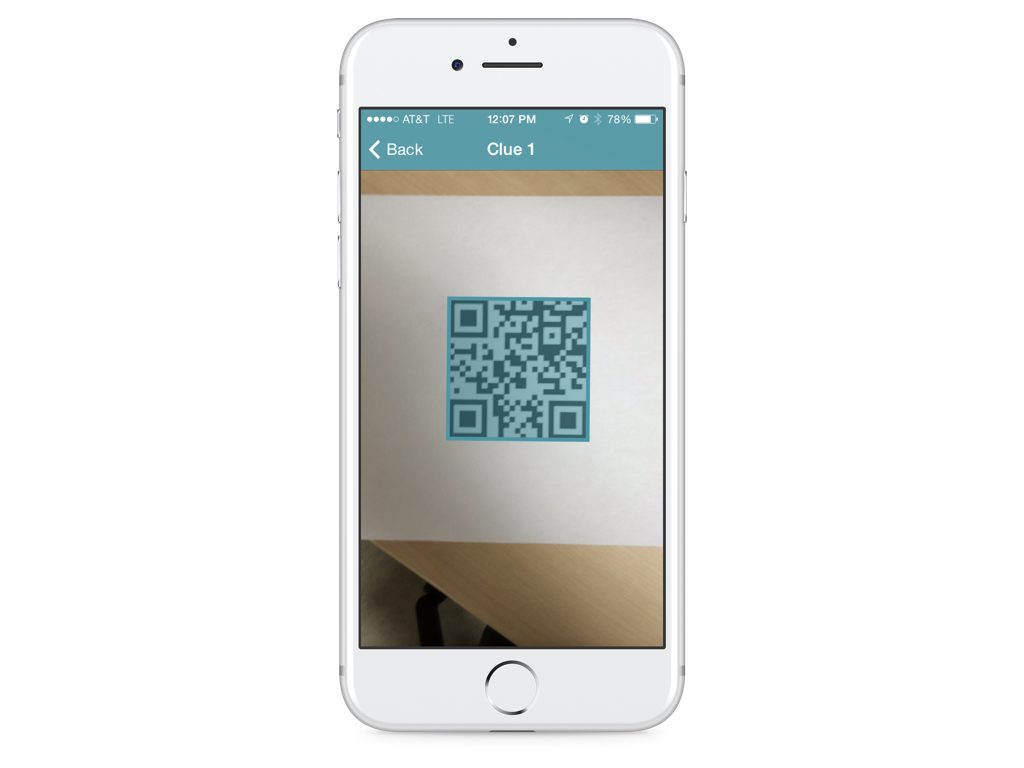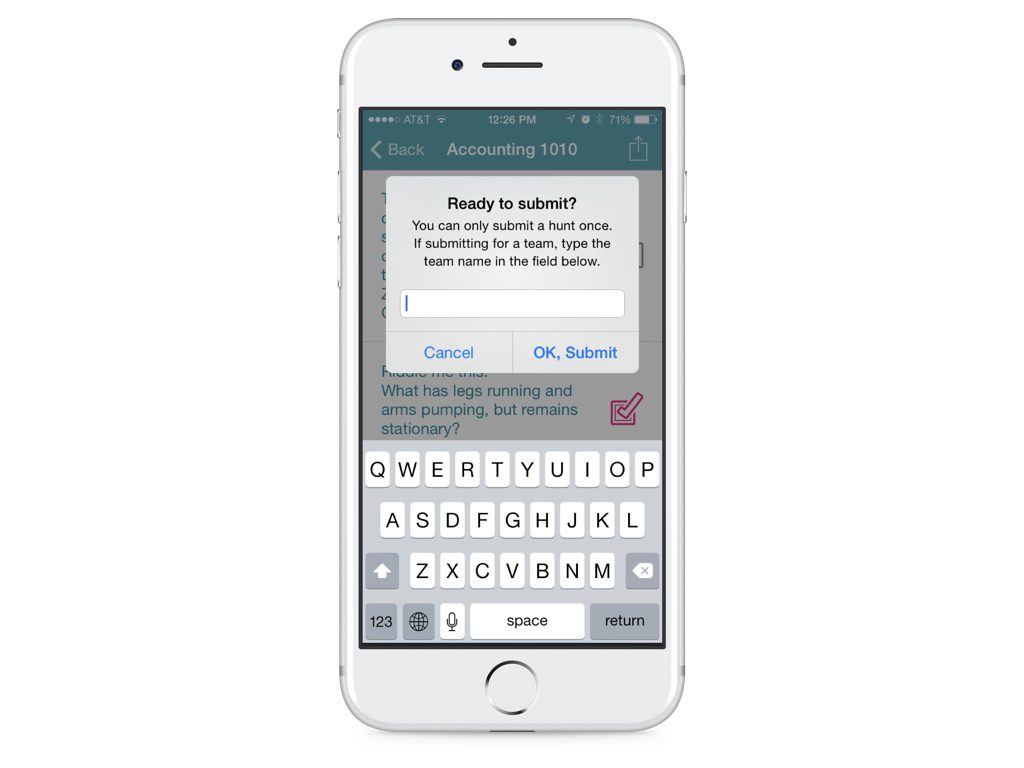longpost
Weekend project! 📷
I’m having a blast getting back into analog photography. For many years, I had my own darkroom: a Besseler enlarger, a clunky old timer, trays, tongs, and a safe light — all set up in a spare bathroom with black plastic covering up the windows. (It was a little creepy, tbh. 😅) But I sold all of my equipment when we moved to Los Angeles. Our little Santa Monica loft just didn’t have the room.
But now that we’re settled into our new home on the coast of NC, I’m excited to start putting together my new darkroom! This time I’m keeping it small, and I found what I hope will be the perfect enlarger for me — the Intrepid Compact Enlarger. It combines a small LED light source (that you can mount to a tripod or copy stand) with a digital controller/timer. I just got it delivered and am looking forward to getting it all set up so that I can start making prints again.
More to come!


Leaving Apple
Earlier this month, I said goodbye to Apple. I had an awesome five years with a wonderful team and got to create apps and training content that helped enterprise developers worldwide. But now it’s time for a new adventure! 🚀 I’ve started building my passion project, which combines two of my favorite things — iOS development and photography. 📱📸 I’m also eager to work with companies that are creating innovative experiences on Apple platforms. (Want to build something together? Let’s connect! 👋)
I’m excited for the year ahead, and I can’t wait to share more updates soon. Stay tuned!


🎥 The Farewell
I was back at Austin Film Society last night to catch a screening of The Farewell. It was a great film, and the writer/director, Lulu Wang, stuck around for a Q&A session afterwards!

🍿 General Magic
Earlier this week, I attended a screening of General Magic at Austin Film Society. The documentary tells the story of how General Magic attempted to change the world by shipping the first handheld “personal communicator” in the 90’s. Although the product and company ultimately failed, their ideas went on to influence the technology we use every day. After the film, one of the panelists showed off an original device, which still boots 20+ years later!
This is a fantastic film for anyone interested in Apple or mobile technology in general.
Workspaces App
I’m currently working on a service that includes an API, website, and iOS client and have been using an app called Workspaces to efficiently switch between each of those projects.
Workspaces allows you to associate a number of resources (files & folders, websites, emails, etc.) with a project. You can specify which resources are opened automatically when you start working on a project, and the rest are quickly available via the menubar.
For example, starting my API project opens Terminal (at the project’s directory), my Xcode project, and a Paw document for testing the API. I can visit the repo’s Project page (or any of the other resources) from the menubar whenever I need to.
I’ve been very impressed by the app so far and look forward to seeing what the developer adds in future versions.
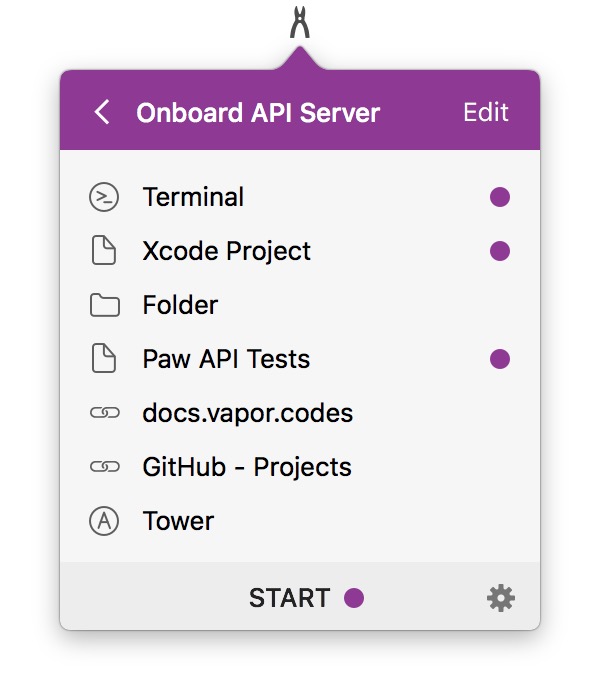
Quick Tip: Use Alfred to Look Up Apple API Errors
This morning I noticed a tip in the Core Intuition Slack group that DuckDuckGo has added a search !bang (!oss) for https://www.osstatus.com, a website for quickly looking up Apple API errors. For example, if you’re working on an app and want to look up information on CKErrorNetworkUnavailable , you can type !oss KErrorNetworkUnavailable in the search bar to view the results.
If you’re an Alfred user, you can streamline the process even more.
Manage Tweet Collections With Charm
Innovations Conference Presentation Materials
Beacon Quest iOS App
Announcing the Mobile Talk Podcast
I’m excited to announce the launch of Mobile Talk, a podcast from the PSCC Mobile Fellows. In this weekly series, Donn King and I will share our thoughts on mobile technology and education. We plan to keep the episodes short (less than 10 minutes) and will feature guest interviews, listener questions, and more over the coming months.
In episode 1, we discuss social media for educators. We have some audio issues, but Donn managed to save the recording with a bit of audio editing magic in Audacity. In episode 2, we discuss some tips and tricks for setting up a new a new iOS device. Episode 3 will be released as soon as the weather allows campus to open again!
CodeTN Presentation Resources Available
Last fall, Pellissippi State Community College partnered with Greater Schools to launch the inaugural CodeTN kickoff event. Teams of high school coders were teamed with faculty mentors and tech experts from the private sector in a competition to create web apps that solve real-world problems. The winning team won $5,000 for their classroom along with some great individual prizes.
I was asked to present a workshop on open source tools during the kickoff event. The materials from that session are now available on Github. Feel free to download the repo or submit a pull request with your own tools!
Scavenger Hunts Using QR Codes
Late last year I was accepted into my college’s first Mobile Engagement Fellows program. The program was created to encourage faculty and staff to explore ways of using mobile devices and emerging technology to engage students and foster active student involvement. Participants (10 total) were awarded an iPad Air and given one year to complete a mobile engagement project and report their results back to the group.
My last post describes the first of my projects - an iBeacon-powered campus tour application. In addition, I proposed creating a campus-wide scavenger hunt, also powered by iBeacons, designed to help encourage students to become more familiar with various buildings, offices, and resources on campus. I was unable to order the number of beacons needed to create such a scavenger hunt before the start of the semester, so I decided to move forward with the project using QR codes instead. Version 2, available before the Spring 2015 semester, will use both iBeacons and QR codes
The App
On first launch, users are prompted to create an account or log in to an existing account. The app uses this account to sync progress between devices. The application’s home screen displays a list of all available QR quests. In order to limit access to specific classes or clubs, hunt organizers can choose to password protect a quest.Once a quest has been selected, participants are shown a list of clues, each of which leads to a different QR code hidden on campus.
When a participant finds a QR code, they tap the clue and use the built-in scanner to verify they are in the correct location and save their progress. If the code is correct, the app navigates back to the list of clues and marks the selected clue as complete. If the the code is incorrect, the scanner highlights the code but remains visible to scan additional codes.
When finished, participants use the action icon to submit their progress to quest organizer.
I will be piloting the app with an accounting class this fall and hope to add additional quests as more instructors express interest in the project. If you have ideas for the app or would like to work together on a similar project, please let me know!
Building a Better Tour App Using iBeacons
 Since Apple introduced iBeacons at WWDC in June last year, we’ve seen plenty of announcements from retailers who plan on using the technology to enhance the shopping experience. While there’s no doubt that iBeacons can be valuable in commerce and provide an innovative way for businesses to interact with their consumers, iBeacons have the potential to impact a wide range of industries and become more than just the next great marketing tool.
Since Apple introduced iBeacons at WWDC in June last year, we’ve seen plenty of announcements from retailers who plan on using the technology to enhance the shopping experience. While there’s no doubt that iBeacons can be valuable in commerce and provide an innovative way for businesses to interact with their consumers, iBeacons have the potential to impact a wide range of industries and become more than just the next great marketing tool.
The technology is powerful and easy to implement, and as an educational technologist, I believe it can make training more efficient, adaptable, and collaborative. I wanted to see for myself how I could take advantage of iBeacons to develop an educational app, so I ordered a set of Estimote beacons, fired up Xcode, and created a versatile audio tour app.
Retiring the D2L Reference App
I first released the D2L Quick Reference iOS application in February 2011. Over a three-year time period, the app has been downloaded thousands of times and maintained a 4+ rating in the app store. It has allowed me to meet a lot of awesome people I might not have otherwise had a reason to talk.
If you’re a user of the app, you’ve probably noticed that it hasn’t been updated in quite some time. Although I haven’t pushed any updates iTunes, I’ve actually been working on a major revision off and on for several months now. The reason they haven’t been released is that many of the features I want to add to the app, such as the ability to search a large database of tutorials and an option to customize the app based on your school’s version of D2L, require some sort of interaction with a web server. Since I don’t charge for the app, I just can’t rationalize spending money on a server backend.
For that reason, and because I want to focus on some new app ideas (more details soon), I’ve decided to stop development of the app and remove it from iTunes. Thanks to everyone who downloaded the app and made it a success!
As a side note, I’d be happy to talk with anyone interested in creating a similar app for their organization. Feel free to get in touch and request a quote!
D2L Fusion 2013
This week, I attended Fusion, Desire2Learn's annual User's conference. I've been fortunate to get to attend Fusion for the past 5 years and have always had a blast connecting with other instructional technologists, educators, and D2L staff. This year was no exception. Some of my favorite conference moments were Alec Couros's inspirational keynote presentation, sampling flights of beer from local breweries at the JFK Presidential Museum and Library, learning about some exciting upcoming products, getting recognized by the awesome Barry Dahl for my D2L book, and wrapping up the conference at The Pour House, where I enjoyed my first pickelback with some great friends.
Audrey and I were also fortunate to have the best group of participants we could have hoped for in our session on Replace Strings on Tuesday afternoon. We've posted both the presentation and handout to Github, so feel free to check it out if you're interested.